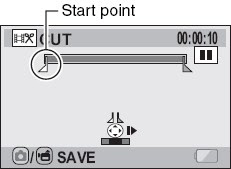This is where I use a lot of the built in editing functions of Cut and Join in the HD2000. At times I just wish there is also an "Unjoin" function and that would make it complete. Before I proceed to describe the two built in editing functions, here is the link to my latest video uploaded in Vimeo. This one was taken in a public park at the foot of the Pamukkale travertine in the early evening. As most of the park was in shade, it was a good test of the HD2000 as my wife zoomed and panned all over the place from the sunlit travertine to the shaded stream, the open sky to the shimmering water of the lake; the distant trees to a close-up of the ducks and everything else in between. There was also the walking shot as she approached the lake. So you can see how the HD2000 performed in the changing conditions.
Here is the Vimeo link, http://www.vimeo.com/5798898
Despite all the bad press of the poor Image Stabilisation, I think the HD2000 did reasonable well as the shots were completely hand-held and unprocessed. But you can see the auto exposure, auto focus and auto White Balance hard at work as the lighting conditions changed rapidly. It seems a bit slow but it gives that artistic feel.
OK back to the editing functions. There are just two of them - Cut and Join.

The Join function is to join several videos into one big video and the limit is that you can only join a maximum of 9 clips at any one time and the 4GB file size limit also applies. You just simply select the clips to join in the order you want by pressing the Set button and numbers will appear on the clips that are selected so that you see if that is the right order.

Then you press the Record button to save the joined videos and you have a choice to save it as a new video or overwrite the existing videos and you can view the joined videos before actually saving it. 
The next is the Cut function. As this is very basic, you can only set two cut points.