Under the Options Menu 1 (accessible when switch is at either REC or PLAY position), there is a INFO DISPLAY setting when you can select options to display or not the Date & Time and Counter information during Playback of the videos. This is useful when you do not want other information cluttering the screen during playback of the video.
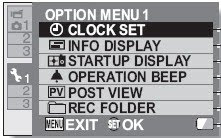
The other (hidden) display option can be accessed only from the Shortcut setting screen at the Options Menu 2.
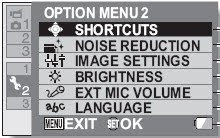
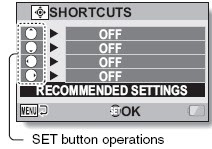
One of the options for the shortcut button is called DISP. ON/OFF and this sets whether information is displayed on the LCD screen in the idle state. If this option is set to one of the Shortcut button, it will toggle the display information on the LCD screen on and off, prior to taking a photo or a video. This will remove all the clutter when you want to frame your shot. However, once recording is started, relevant information will return to the screen. I suppose this is logical since you need to know what the camcorder is doing.
The difference between these two Display options is that the first one is used during Playback and the second one is used in the idle state. Hope this information is useful for users of the HD2000.
Ronald Kwok






No comments:
Post a Comment