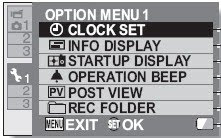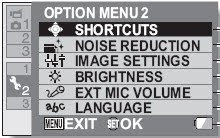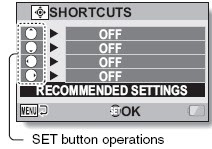So what is the common factor here? You've guessed it, both the new Sanyo camcorders records videos in the new iFrame format. Calling this an upgrade may not be appropriate as the iFrame format has a resolution of only 960x540, exactly a quarter of the HD 1920x1080 format so it is actually moving backwards as far as resolution goes. But being able to do something that cannot be done before is an upgrade, right?
Anyway, this will probably only excites Mac users since they will be able to edit iFrame videos using iMovie. Here's part of the blurb from Apple, "The iFrame Video format is designed by Apple to speed up importing and editing by keeping the content in its native recorded format while editing. Based on industry standard technologies such as H.264 and AAC audio, iFrame produces small file sizes and simplifies the process of working with Video recorded with your camera."
On the Sanyo site, it says "iFrame is a computer-friendly video format that has been specifically designed to simplify the process of working with video recorded from a camera. With iFrame, the video recorded in the camera is in the same format that will be used for editing, which means that importing video is fast and file sizes are small. This translates to quick and easy editing and sharing of movies across multiple platforms and devices."
Isn't this marriage made in heaven? BTW, both the Sanyo camcorders defaults to the iFrame resolution so it cannot be any simpler for Mac users and this sticker below is also stuck on the camcorders. Currently only these two camcorders support the iFrame format so it is another scoop for Sanyo since Sanyo is still the only consumer camcorder with 1920x1080, 60p videos.

Looking at the specs of the camcorders in the Sanyo site, using iFrame seems to be the only thing new compared to the earlier HD2000 and FH1. What every Sanyo user is looking for - OIS instead of the dreadful EIS - is still a dream. So there is still something to look forward to in the next Sanyo release.
Ronald Kwok